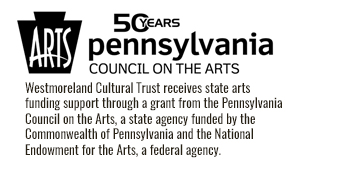Virtual Events FAQ
LIVESTREAMING AND DIGITAL EVENTS FAQ
Do I need to download any software or create accounts to watch the concerts?
No. All you need is a reliable internet connection and computer, laptop, mobile phone, tablet, or smart tv.
Our virtual platform runs directly through your web browser, and you do not need to download a specific app to view it. You do need to make sure you have a reliable internet connection.
Tips on how to watch on your TV; https://www.youtube.com/watch?v=bRjbAVnHuwQ
How do I access the event?
After purchasing your livestream or Video On Demand ticket, you will receive a confirmation email from boxoffice@wctrust.net containing an access link.
When you are ready to watch the performance, you will click on this access link. A reminder email with your access link will also be sent 24-hours before the event begins. Check your spam folder if you haven’t received it. Reach out to boxoffice@thepalacetheatre.org with questions.
Can’t find your email?
If you have the capabilities to search your email, search for boxoffice@wctrust.net or “Box Office”. That will quickly filter your inbox to help find your email.
Your email should have the subject line: Your order has been submitted
Once you’ve found your email confirmation, scroll to the bottom half of the email and look for the section labeled Order Details. You will see a blue button with the name of your virtual event. This is the button that will direct you to your virtual content. If you have purchased multiple virtual events, they will be listed under this section. If you do not see this button or cannot find your email, please contact The Palace Theatre Box Office to have your email confirmation resent to your email address.
Email: boxoffice@thepalacetheatre.org
Phone: 724.836.8000
Is it one ticket per person or is the ticket good for the whole household?
Each ticket gives you one access link to view the concert/event. That access link is valid for only one device at a time. If your household will be watching the event on one device, you will only need one event pass. However, if your household plans on watching simultaneously on several devices, or if your family plans to watch at the same time but from remote locations, you will need to purchase a ticket for each device and location. Our platform checks for simultaneous viewers using the same virtual ticket. The most recent viewer who clicked the ticket link will keep access, and all other viewers using that same ticket link will get booted from the stream.
Can I start watching on one device and switch to another during the show?
Yes, BUT, you cannot use the same access link on more than one device at the same time. When you use the link on a new device it will end the stream on the device you were previously watching on. Our platform checks for simultaneous viewers using the same virtual ticket. The most recent viewer who clicked the ticket link will keep access, and all other viewers using that same ticket link will get booted from the stream.
On which devices can I watch the livestream/on demand event?
You can watch your video on your computer, tablet, phone, or any device that has an internet browser. Click the blue button with the access link in your confirmation email on your preferred device. You can also “cast” the performance from your device to your television.
How do I set up my device?
Internet Browser: We recommend using Google Chrome to view the production; in our tests, this one worked the best. Please be aware that Internet Explorer and Microsoft Edge do not support our platform.
The following browsers are officially supported:
- Chrome for Android 34+
- Chrome for Desktop 34+
- Firefox for Android 41+
- Firefox for Desktop 42+
- Safari for Mac 8+ (beta)
Other modern browsers will likely work but are not guaranteed.
Internet Speed: We recommend an upload speed of at least 3 Mbps. Not sure what your internet speed is?
How can I check my internet speed/connection?
| QUALITY | REQUIRED MINIMUM BANDWIDTH |
| 240p | 500kbps |
| 360p | 1Mbps |
| 720p | 3Mbps |
| 1080p | 7Mbps |
How do I get the most reliable connection for my stream?
Viewers can stream the performance over WIFI but if you can hardwire the internet into your computer through an ethernet cable you will have a more reliable connection.
Do I need headphones or can I use my device's speakers?
Speakers: If you are planning to watch on your computer, phone, or tablet, make sure your device is connected to quality internal or external speakers.
Headphones: If you are having trouble hearing (volume isn’t loud enough) try using headphones. Headphones create a more localized sound which can increase the volume without adjusting any settings on your device.
How do I get the video to be full screen?
To put the video in full screen mode, hover over the video and you will see the icons for pause, full screen, and volume. Click the full screen icon.
To return to the view with text beneath the video viewer and the form on the right-hand side of the screen, press the Escape key on a computer or back button on a mobile device.
Is there a chat feature available?
Yes! For many performances, you can chat with other viewers by click the “chat” tab.
The conversation is monitored. Inappropriate comments will be removed.
What is the difference between a livestream and Video on Demand (VOD)?
Sometimes it can be difficult to know the difference between a Livestream event and a Video on Demand (VOD). Here is a description of the different types of virtual content to help you better understand.
LIVESTREAM
Livestreaming indicates streaming or presenting a video and/or audio content on the internet in real-time. While the content is normally happening live during the broadcast, it is possible that the stream may contain pre-recorded content. Some livestreams may contain a combination of live and pre-recorded content. More importantly, a live-streamed event will happen at a SPECIFIC DATE AND TIME where patrons will all experience it at the same time.
VIDEO ON DEMAND (VOD)
Similar to popular streaming systems like Netflix and Hulu, Video on Demand (VOD) is a format that lets patrons experience virtual content at their own leisure. Patrons will receive a link to access their virtual content but are not experiencing the content at a specific date and time. Patrons can access the pre-recorded content at a time that works best for them. MANY VOD EVENTS WILL ONLY BE AVAILABLE FOR A CERTAIN WINDOW OF TIME! Make sure you are aware of the VOD window of availability that is on the event page and in your confirmation email.
How Can I Make a Donation to Westmoreland Cultural Trust and The Palace Theatre to Help Make More Events Like This Happen?
Who do I contact if I’m having troubles?
If you need assistance the quickest way to contact us is via email BoxOffice@ThePalaceTheatre.org.
You can also call the box office at: 724.836.8000
Please note that we will not be able to assist on IT issues, but we can help make sure you’re in the right place! You can test your connection with our livestream platform by clicking the ticket link you received in your confirmation email. If it brings you to the countdown, you’re in the right place. You can also test your connection to the live stream 15 minutes prior to the performance time during the pre-show video.
LIVE STREAM DO’S
DO find your ticket. Your live stream access ticket and access code was included in your confirmation email. It will also be email to you again 24 hours prior to your performance. Do check your spam folder if you haven’t received it. Reach out to boxoffice@wctrust.net with questions.
DO test it out ahead of time! You can click your ticket link at any time. If you see a countdown clock, you’ve made it to the right place! For livestream performances, we will officially go live with the stream 15 minutes prior to performance time with pre-show information. For Video on Demand performances, the show will begin as soon as access is permissible.
DO troubleshoot. If your screen freezes or loses sync with audio, refresh your screen. If that doesn’t work, check your internet connectivity. If your connection is interrupted, you can still go back and click your ticket link again to rejoin the stream.
LIVE STREAM DON’TS
DON’T pause, rewind, or fast forward. Our live streams happen in real-time. Interrupting your stream may cause you to miss the ending.
DON’T share your ticket. Your access link allows you to view on one device at a time.